Did you know you can request ticket exchanges online? Here's how:
- Select the button below to visit our login page where you will see the website pictured below. Enter your login information.
- Select the “Login” button once you have entered your information.
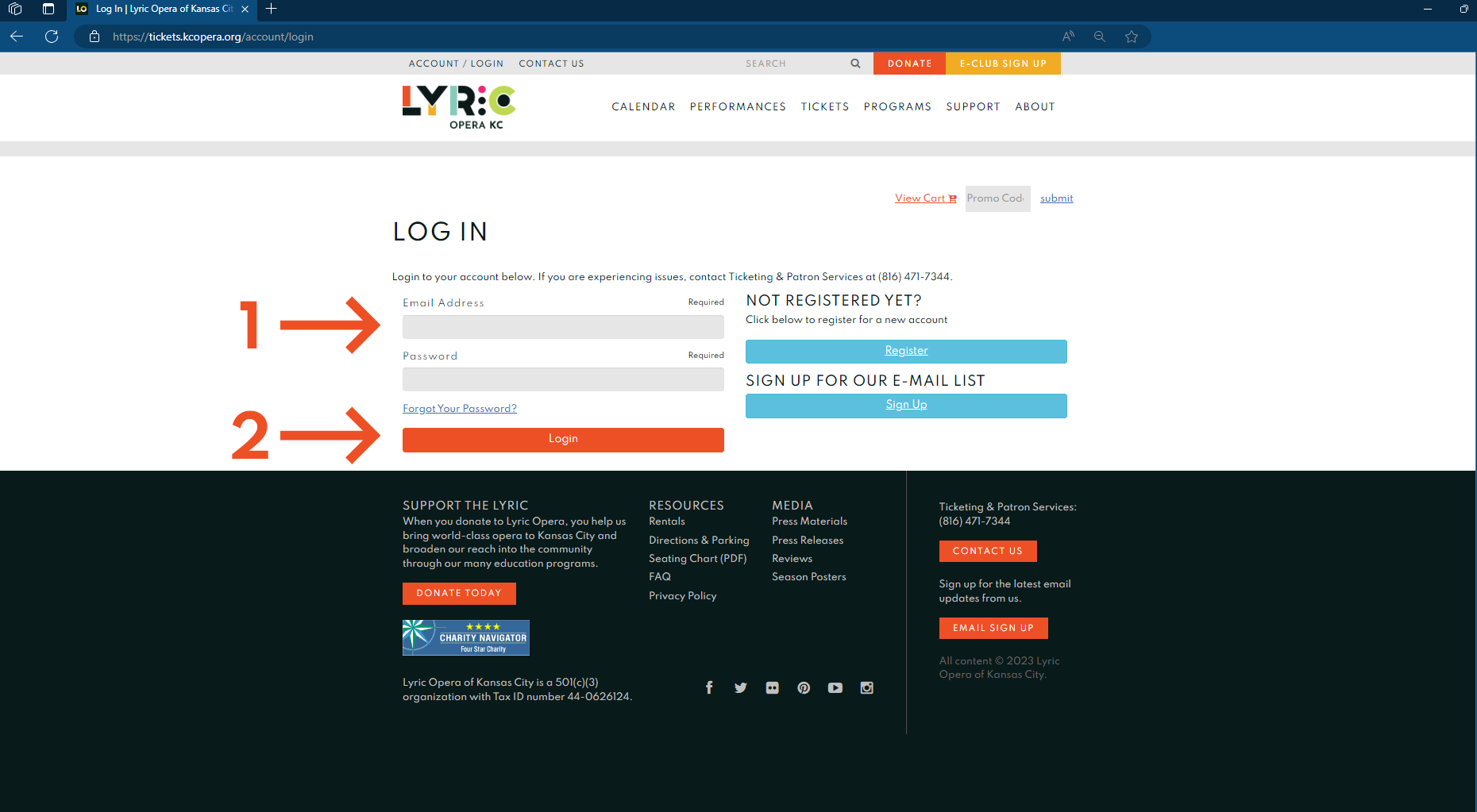
3. Select your account name at the top of the page, above upcoming events.
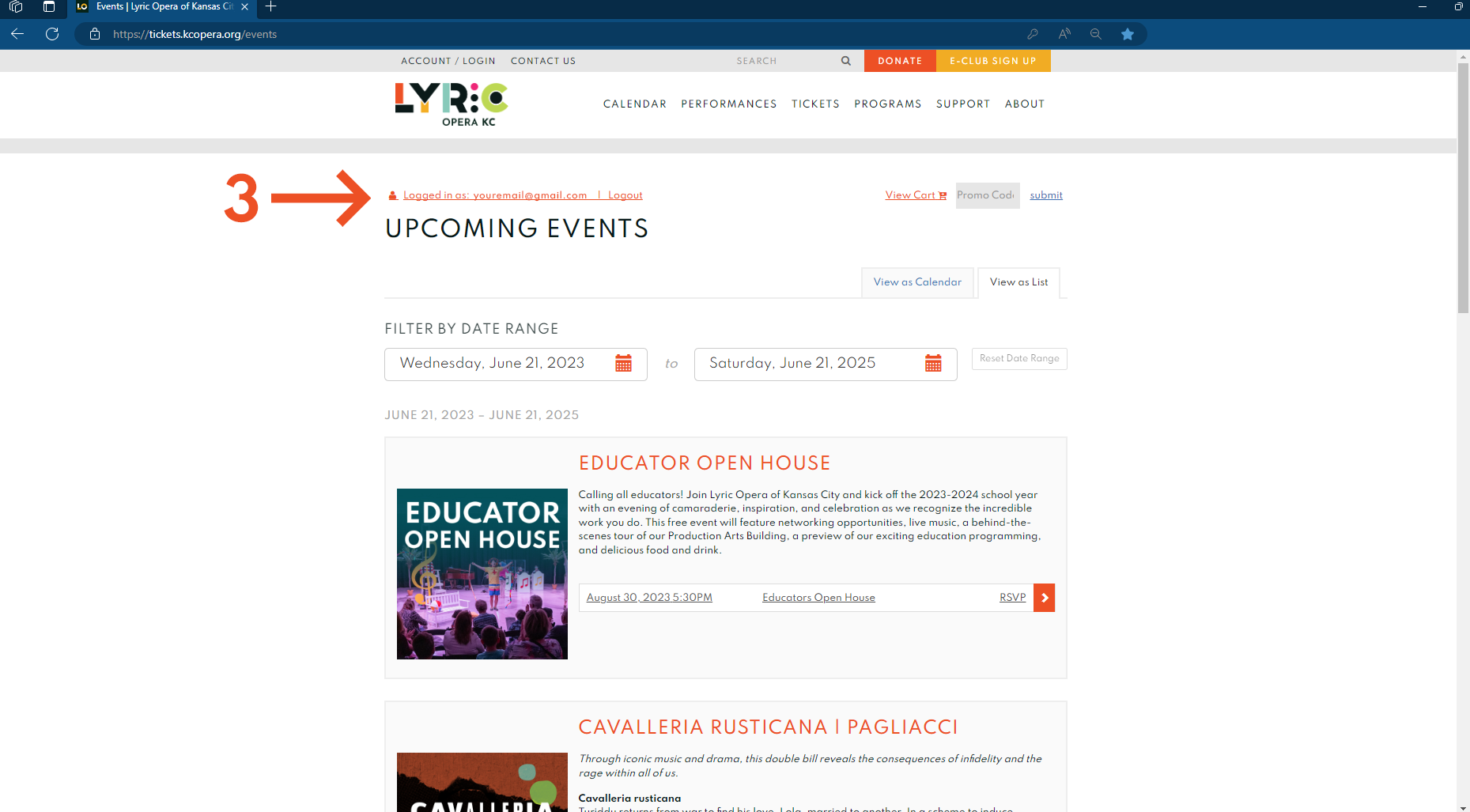
4. Check that your account information is correct.
5. Select “Upcoming Events” in the left-hand column.
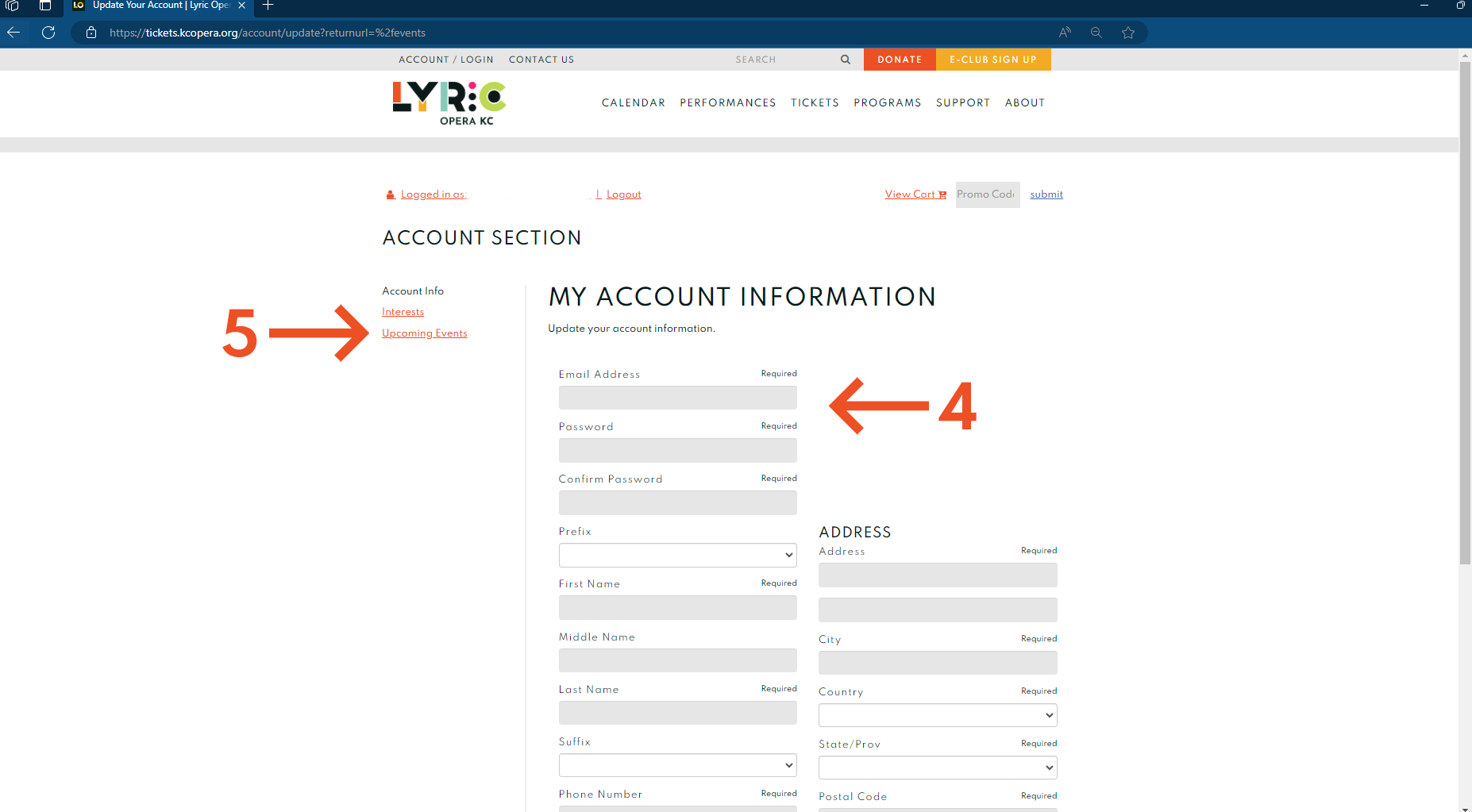
6. Select the event you would like to request changes for by selecting the “Request a Ticket Exchange” button.
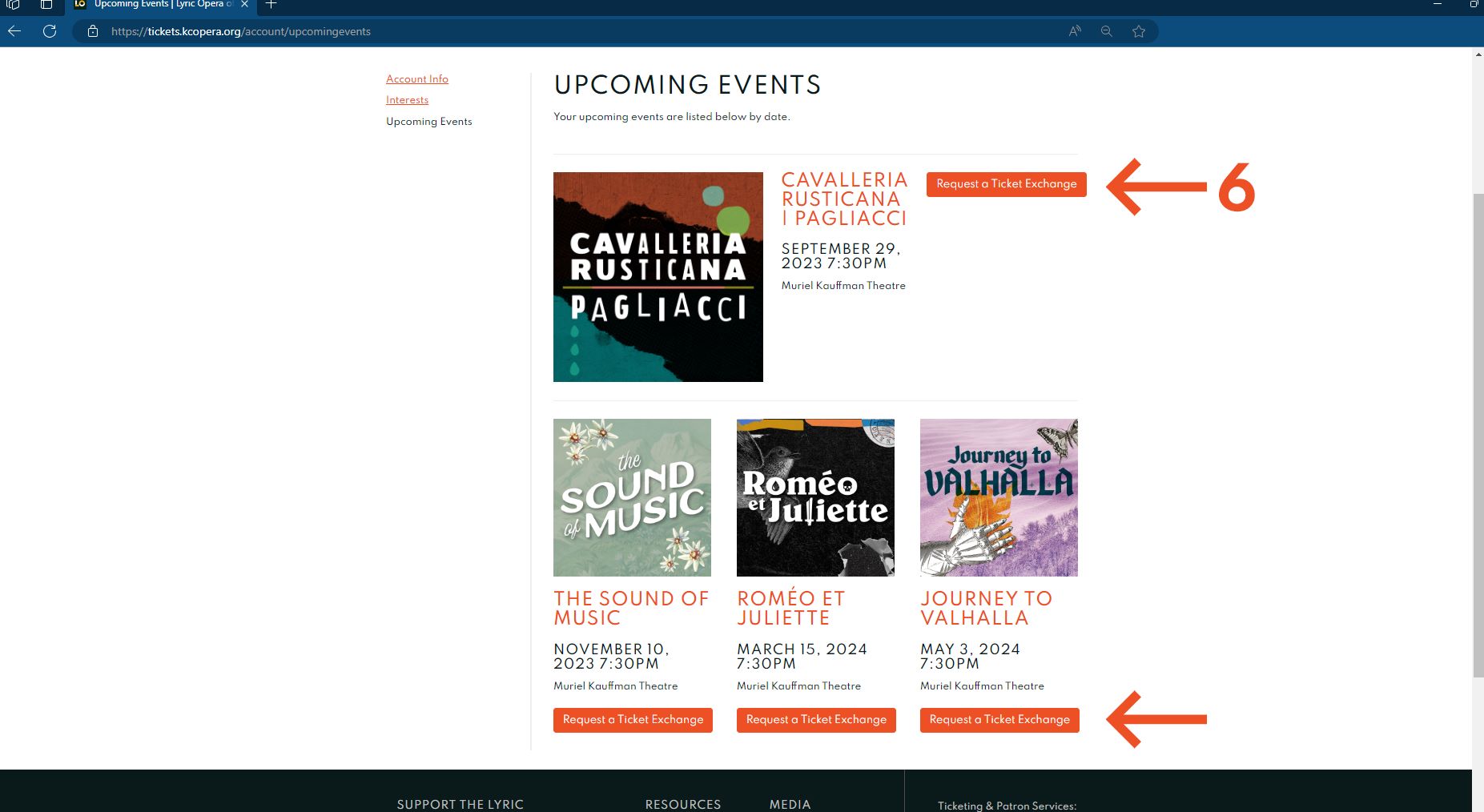
7. Select the bubble on the form that applies to your request.
8. Enter your request in the box. For example, “I'd like to change my Friday night performance to the Sunday matinee.”
9. Select the “Submit Request” button.
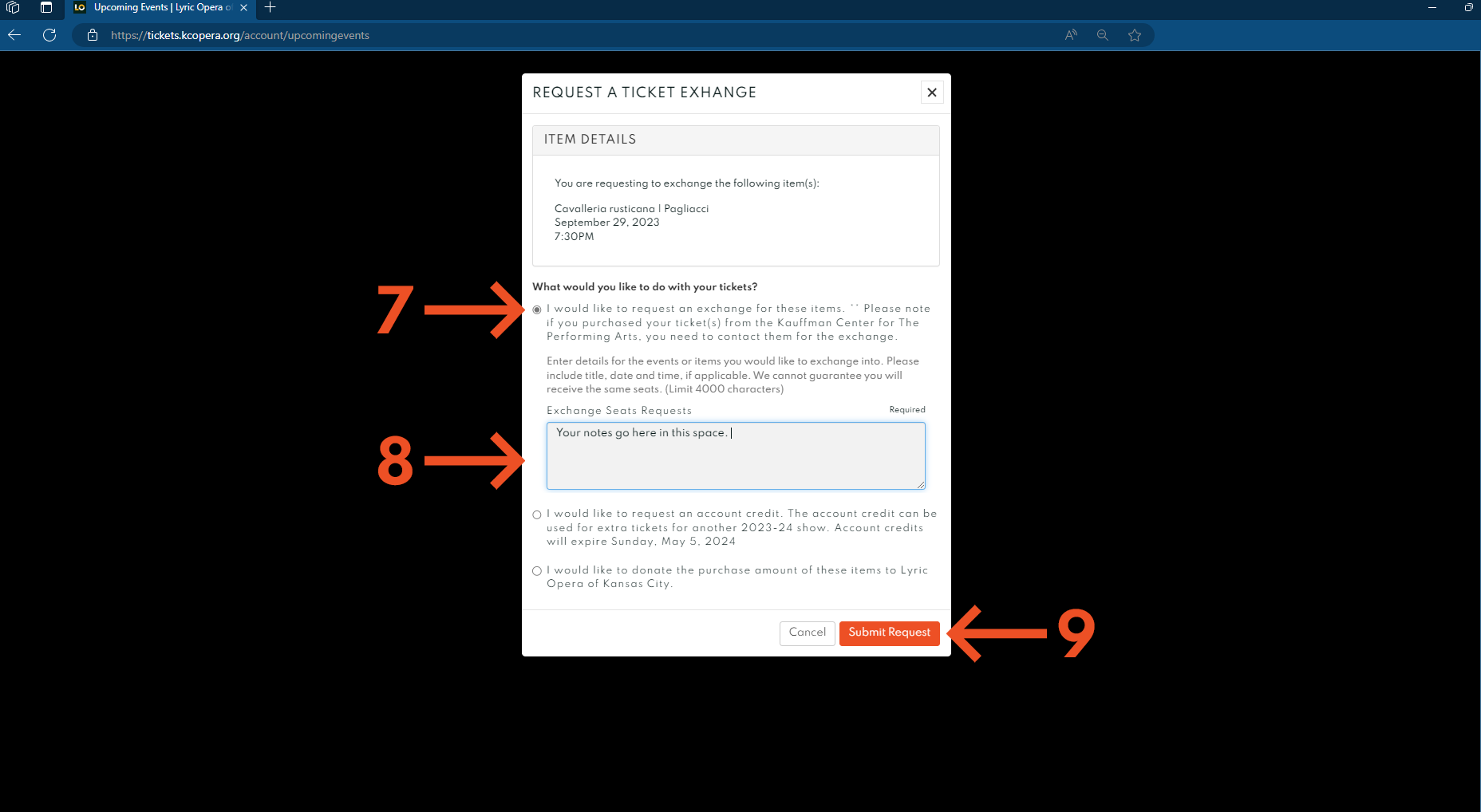
10. Once you see the message pictured below, your request has been received. Select the “Close” button to close the window. We will send you a confirmation email within three business days confirming your request has been implemented.
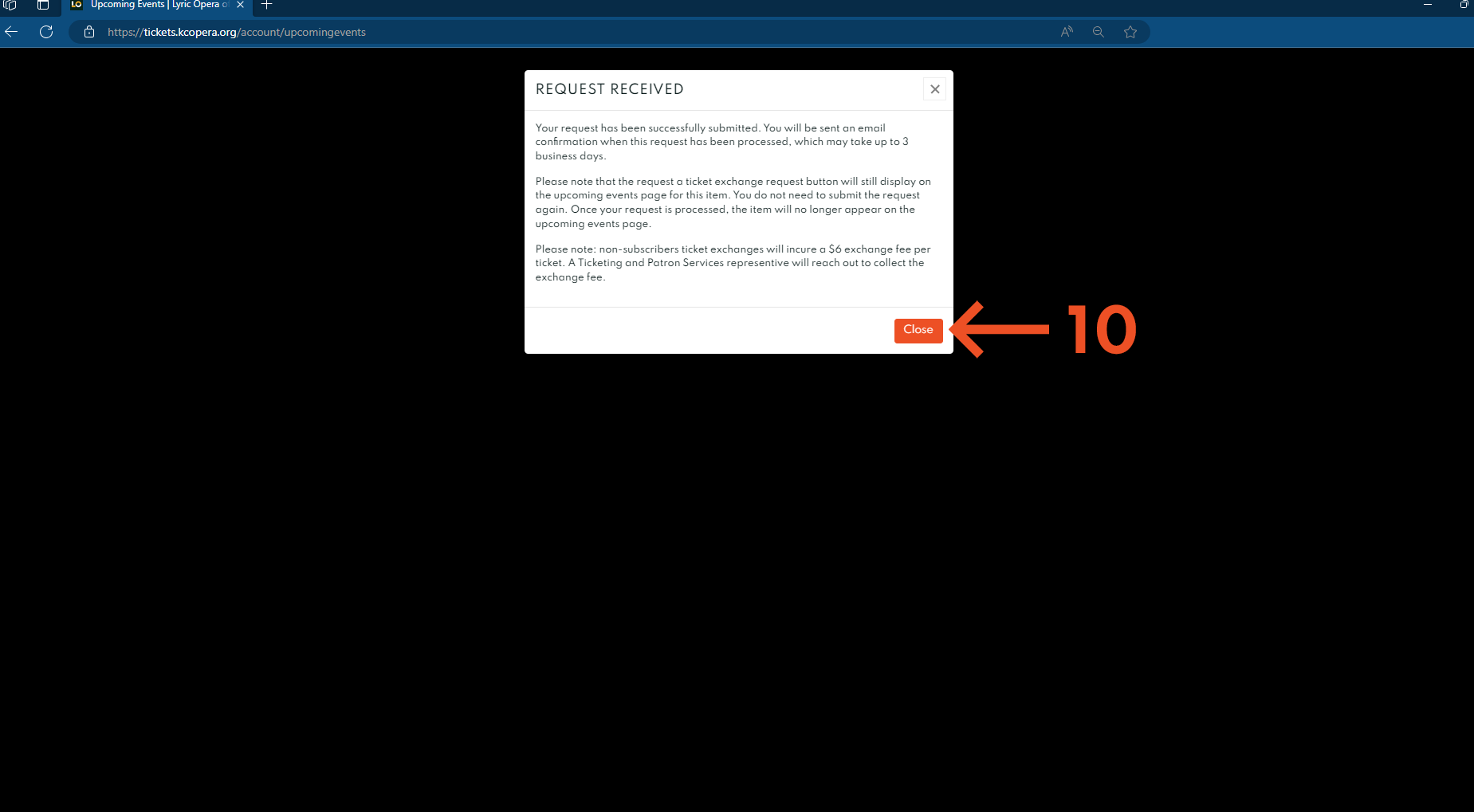
Thank you for following this brief tutorial. If you have any questions or would like to process your changes over the phone, please call Ticketing and Patron Services at (816) 471-7344, Monday through Thursday, 10:00 am–5:00 pm.